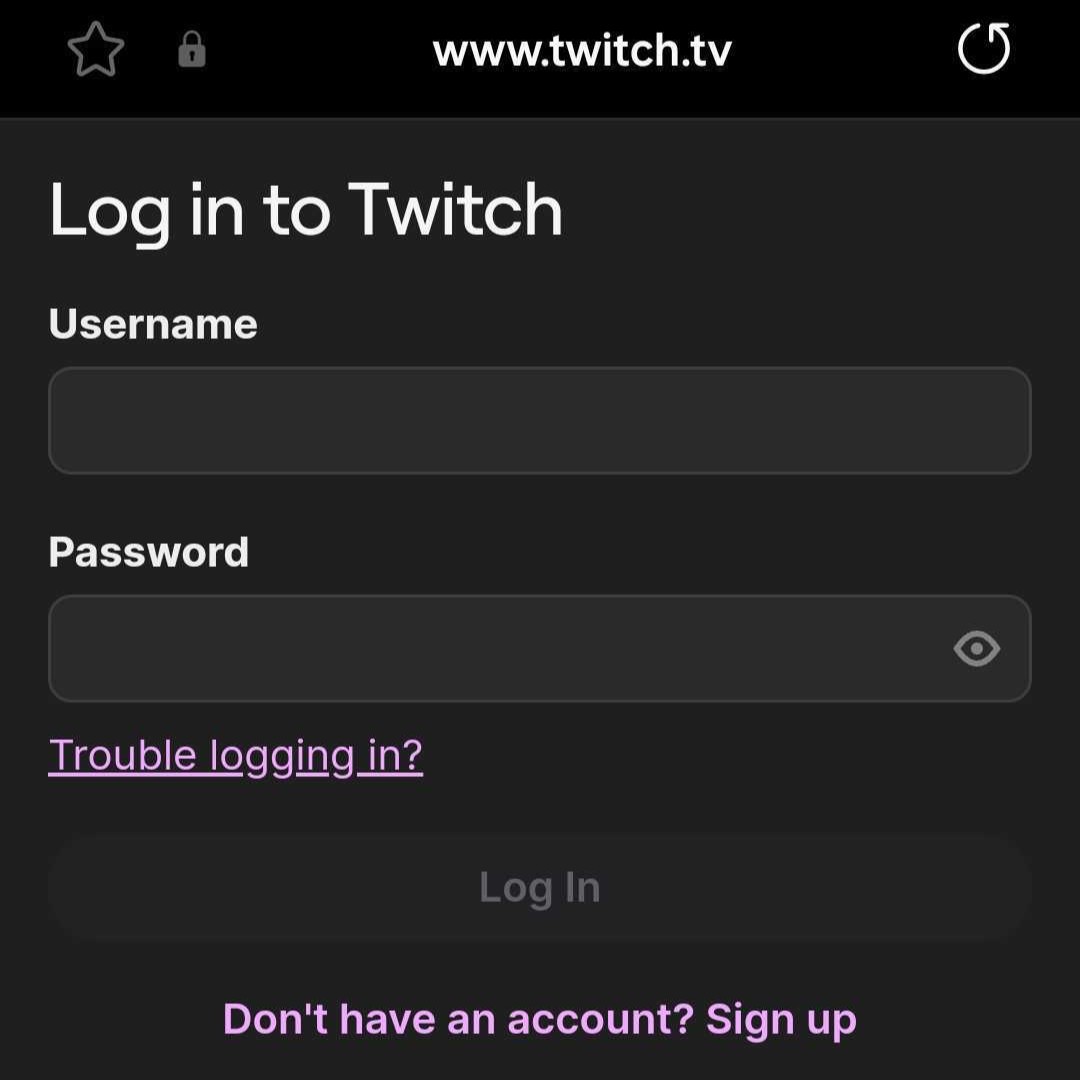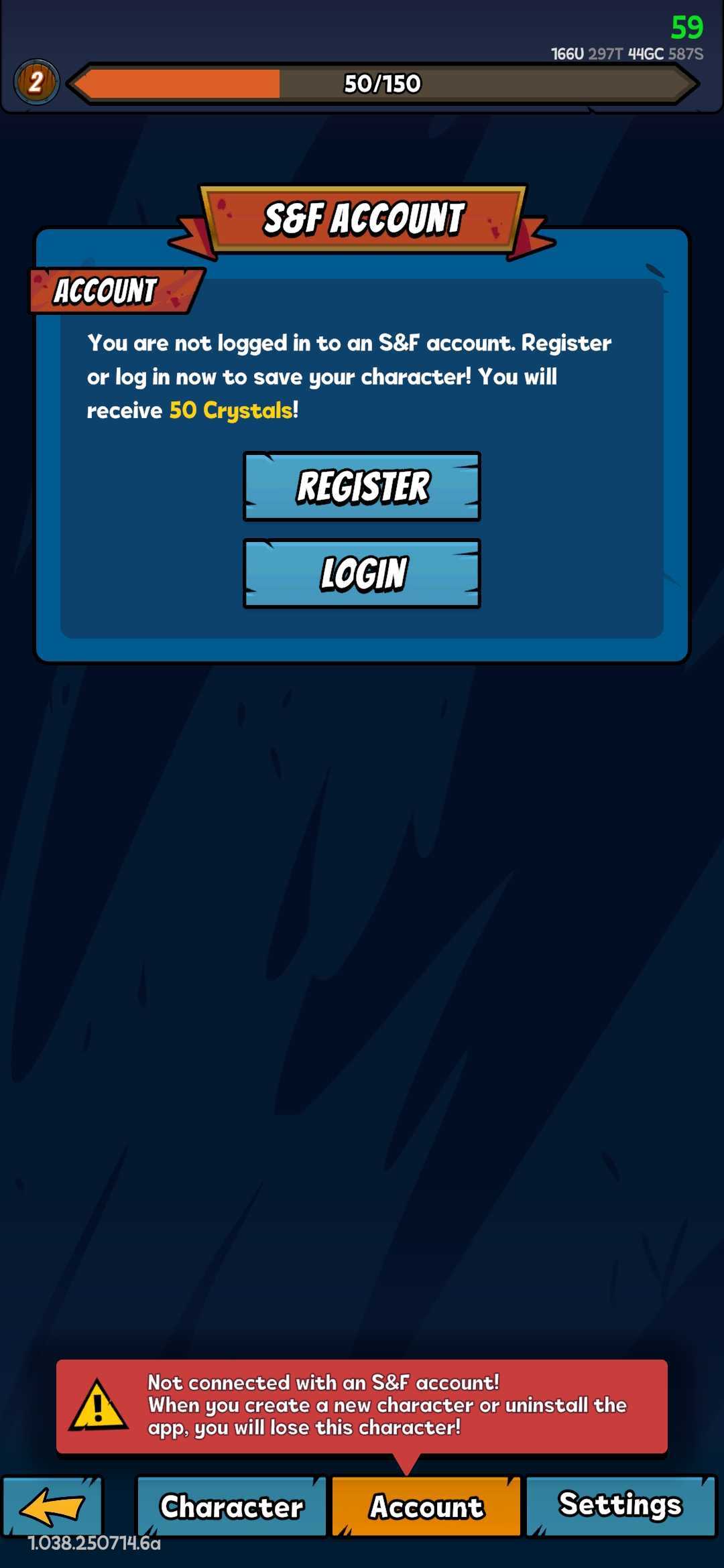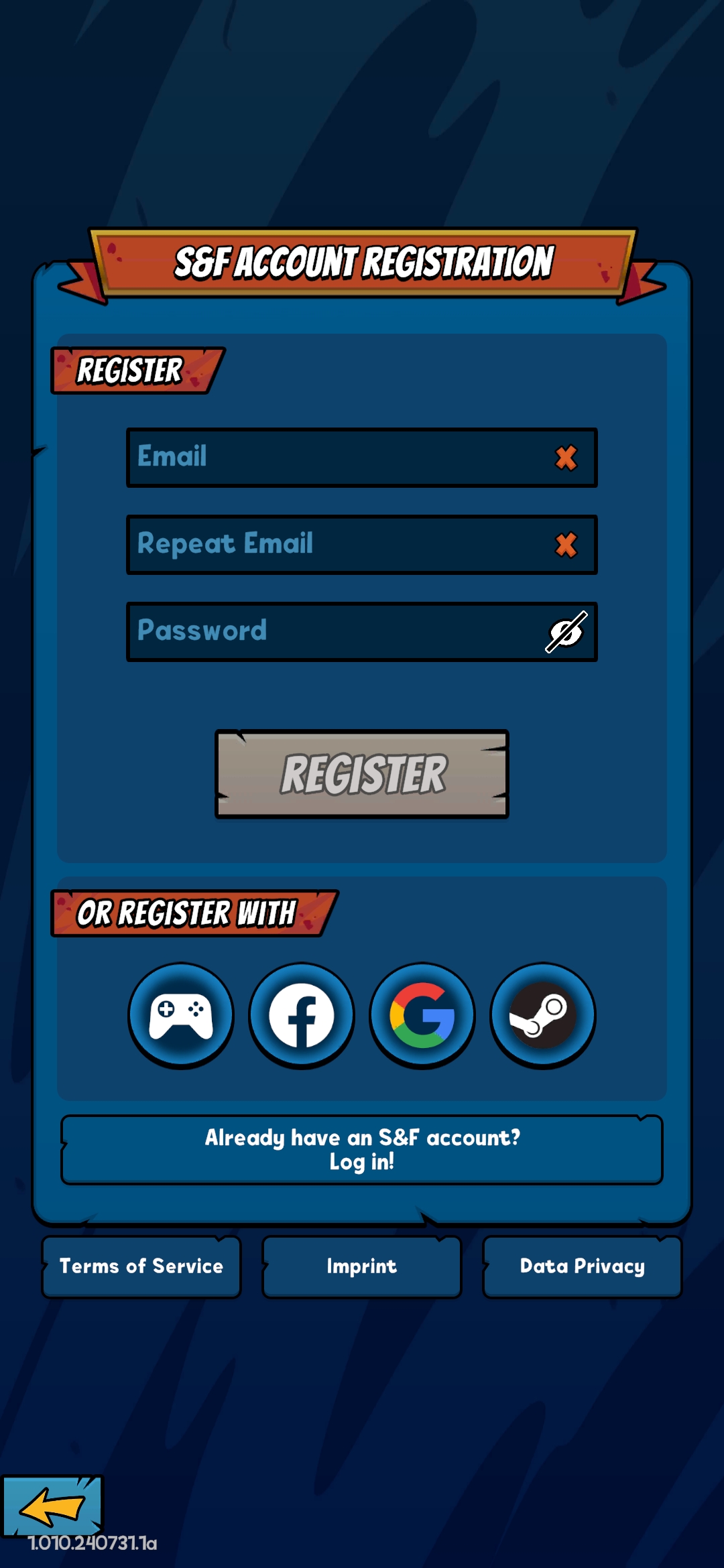Watching the official Mobile Dungeon Twitch stream will reward you with Twitch Drops!
How to get Twitch Drops?
Connect your Twitch Account to your S&F Account
First, you need to connect your S&F Account with your Twitch Account. To do this, go to your player profile on the left side of your hub screen in-game.
Then, click on the "Account" tab and select "Connect Twitch Account" to link your Twitch Account with your S&F Account.
You will then be redirected to the Twitch login page. Log in with your Twitch credentials to connect both accounts.
Once you have logged into your Twitch Account, you'll see a confirmation screen indicating that the process is complete.
Create an S&F Account (if you don’t have one yet)
Go to the "Account" tab after clicking on your player profile on the left side of your hub screen in-game. You can either "Register" to create a new S&F account or "Log in" to an already existing one. Once you input your credentials, you will be able to connect your character profile with the S&F Account.
Or, you can create a new S&F Account directly from the login screen.
Here you can create an S&F account by entering your e-mail address and desired password. An e-mail confirmation will then be sent to you to finalize the creation. Afterwards, you will be able to login and play.
Receiving Twitch Drops
After successfully connecting your Twitch Account to your S&F Account, you can watch the official Mobile Dungeon stream on Twitch to receive Twitch Drops. Once you have unlocked a Twitch Drop, you must manually claim it on Twitch to receive the rewards. These rewards should appear in your in-game mailbox approximately 30 minutes after your next login.
Disconecting your Twitch Account from your S&F Account
If you wish to disconnect your Twitch Account from your S&F Account, you can do so in the same location, under the "Account" tab.