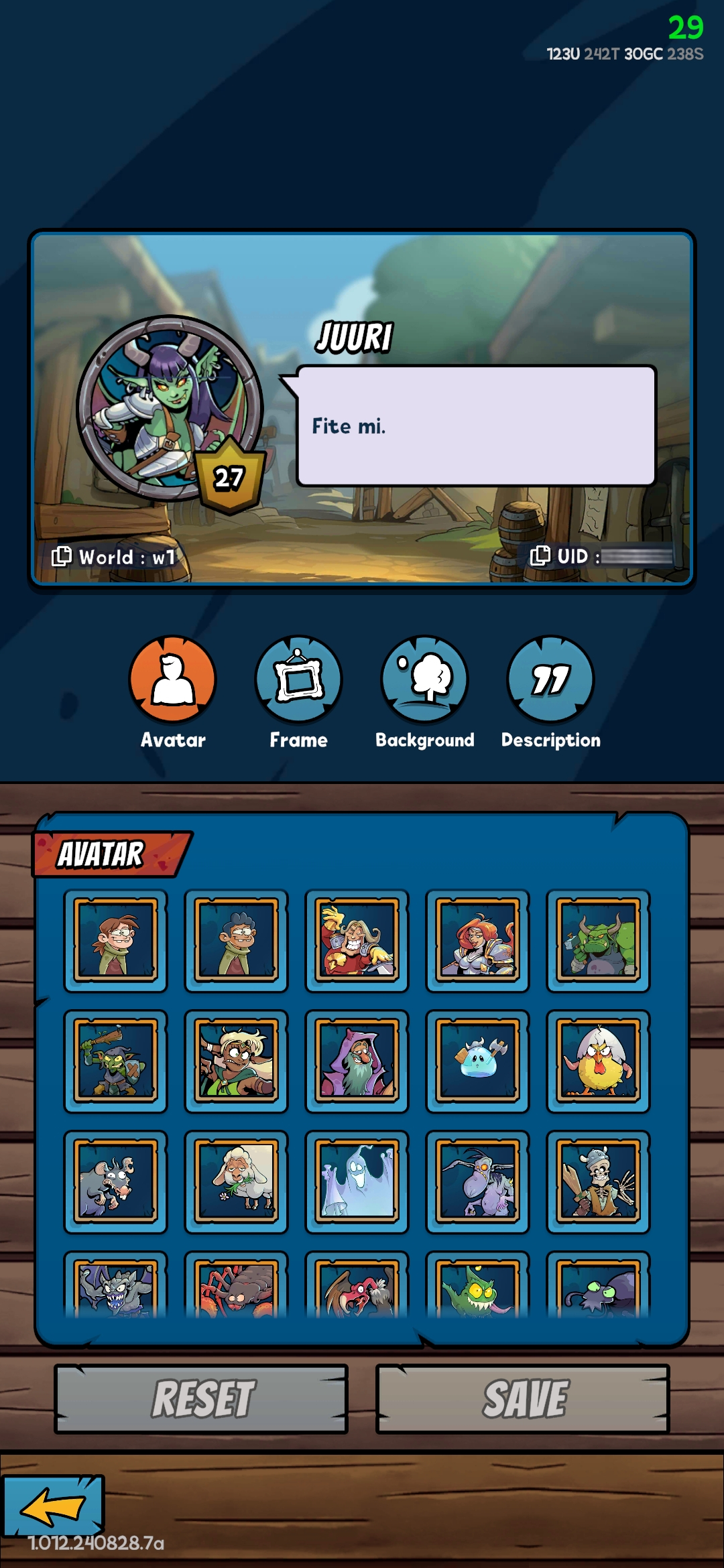Player Profile
In the top left corner of the screen you can access your profile by clicking on your avatar.
Your player profile is visible to other players, and it's your chance to showcase yourself by personalizing it. Costumize your profile, by clicking on the small pen icon located on the right side of your screen.
Here you can edit your profile picture, your frame, the background and even add a little description note.