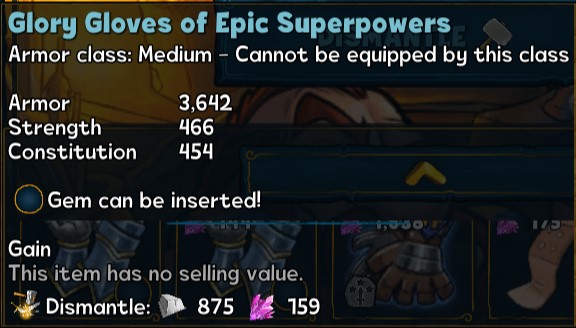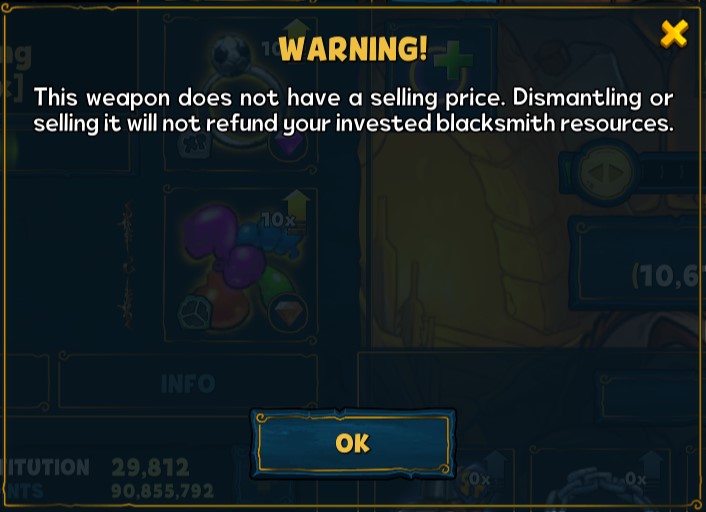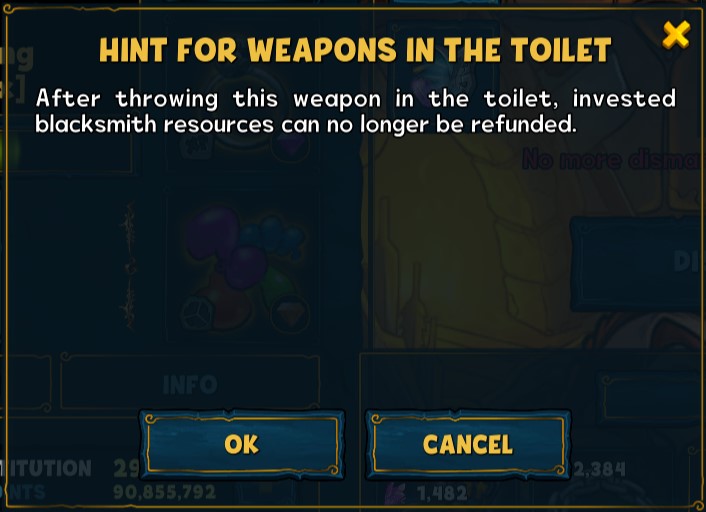In Upgrades you will find the stable (mule icon), the witch (cauldron icon) and the blacksmith (anvil icon).
You can also access these features in the city via the respective building.
Stable
Mounts can be leased in the stable. They shorten quest times. Moreover, some have an additional bonus.
You can always extend the leasing period by 14 days or upgrade to a better mount. When upgrading to a better mount, the previous mount is cancelled without replacement.
Depending on the character's alignment, there are different mounts, but their effects are the same. You always have the choice of four mounts of different quality.
The environmental bonus (gold) of the Griffin Dragon or Dragon Griffin is given once when leasing the mount and every time it is renewed.
Overview of mounts
Witch
You can access the witch from level 66. Pay her a visit by clicking the cauldron icon in the upgrades menu or visit the respective building in the city.
Cauldron
The witch secretly brews her enchantments there. She needs ingredients for this. The witch unmistakably tells you what ingredients she needs on a given day. Such items also have a sparkle effect in the inventory:
If the required amount has been reached, the witch can start brewing. She needs 24 hours to finish a spell scroll. The progress of each spell is displayed as a percentage. All players in a game world donate together and work on this goal.
Donating Items
Use a drag and drop gesture from the inventory onto the cauldron to donate items.
You can donate as many items as you want per day. Unlike the toilet, you do not get the items back, but twice the gold value of the current sales value.
Enchantments
Once enchantments are unlocked and your character’s or a companion’s item has not been enchanted yet, it can be enchanted in the enchantment tab at the witch.
There will be a green arrow pointing upwards to indicate that there are items to be enchanted. If you do not like to see this indication it can be disabled in the settings.
In your character screen a golden three star icon will indicate that an item was enchanted. If an item was not yet enchanted it will be indicated with a greyed out three stars icon.
Active enchantments give different bonuses. The more enchantments have been unlocked, the higher the effect of the toilet's aura bonus. You get three times the effect when all nine enchantments are unlocked.
Even after unlocking all entchantments more items can be thrown into the cauldron for twice the sales value.
The entchantments "Shadow of the Cowboy" and "Sword of Vengeance" can be applied to the respective items of your companions so they can make use of the bonuses too.
Overview of All Enchantments
| Robber Baron Ritual | Enchants the talisman to increase the chance of loot when raiding other players. |
| Unholy Acquisitiveness | Enchants the amulet to find items along the way on expeditions and quests more often. |
| Mario's Beard | Enchants your armor to find a mushroom on expeditions and quests more often. |
| Thirsty Wanderer | Enchants your belt to enjoy a free beer every day. |
| The Grave Robber's Prayer | Enchants the ring to find extra gold on expeditions and quests. |
| Sword of Vengeance | Enchants the weapon to increase the damage of critical hits in combat. |
| Shadow of the Cowboy | Enchants the gloves to be first in the battle more often. The player with the higher reaction value starts. |
| 36960-Feet Boots | Enchants your footwear to shorten travel time of expeditions and quests. |
| Adventurer's Archaeological Aura | Enchants headgear to gain extra XP on expeditions and quests. |
Juicer - Brewing Potions
After finishing all nine spell scrolls and unlocking pets, an overview is displayed under the witch with your available fruits. For 10 fruit of the same type, you can brew a large potion.
| Fruits | Potion |
| 10 blackberries (purple) | Large constitution potion |
| 10 lemons (yellow) | Large dexterty potion |
| 10 apples (green) | Large intelligence potion |
| 10 strauberries (red) | large luck potion |
| 10 plums (blue) | large strength potion |
Blacksmith
You get access to the blacksmith after reaching level 90.
Access the blacksmith via the anvil icon in the quarter menu or via the respective building in the city.
The blacksmith offers six services (socket upgrade, attribute upgrade, dismantling items, change look of item, gem extraction and swap runes) that cost a certain amount of resources (metal and arcane splinters or mushrooms).
How much metal and how many arcane splinters you have is displayed on the upper section of the blacksmith screen.
Recycling
In this section you can dismantle item and extract gems from items. Items which can be dismantled or from which you can extract gems will be highlighted in your backpack.
Dismantling Items
Every day, the blacksmith can dismantle up to five items into metal and arcane splinters.
If an item is dismantled, it is irretrievably destroyed! However, you get back a proportion of the resources used if this item was previously upgraded by the blacksmith. This does not apply to e.g. weapons that have been in the toilet as they lose their sales value there.
There exists 5 dismantling points total to spend per day. Meaning you can only dismantle 5 items maximum per day. Except for scout and mage weapons, that are two-handed weapons and use 2 points to dismantle. They also give you twice the amount of resources back.
During the event Forge Frenzy Festival you will have 15 dismantling points.
Items which can be dismantled can be easily identified since they will be highlighted when you click on the dismantle items button in the recycle section at the blacksmith.
To dismantle an item, click on the item in your backpack, drag it onto the appropriate area at the blacksmith, or use the context menu by right clicking the item to be dismantled. The item you want to dismantle must be in the backpack.
The basis of this function is that you get resources back from the base item. If you upgraded or thrown the item into the toilet, you get most of the resources back, but not everything. If you have selected the dismantle item option, you will see the resources to be paid back displayed on the item in your backpack.
Dismantling Items Without Selling Value
A weapon without the selling value that has been thrown into the toilet, will only give you the resources back for the base item, but not the ones used to upgrade it. There is a message displayed before throwing an upgraded weapon into the toilet, warning that the resources from the upgrades will not be given back upon dismantling.
Weapons lose their selling values when either having been thrown into the toilet or have been received from the tower, or shadow dungeons. There is also one specific room in legendary dungeon that gives out flushed epic items that do not have selling value by default.
In this case, you will still have the possibility to upgrade the weapon, but will not receive the resources back used for it.
A warning message will also pop up informing about this when trying to upgrade it.
The warning will also pop up if you throw an upgraded weapon into toilet.
When removing a gem from an armor piece or from a weapon, the amount of resources you are getting back follows the same ruleset as mentioned above when dismantling.
Gem Extraction
Use the blacksmith's "Extract gem" service to remove gems from items which you will find in the blacksmith's recycling section.
The removed gem lands in your inventory. Unfortunately, the item in which the gem was socketed is destroyed without replacement. However, you will receive a proportionate amount of resources back if this item was previously upgraded by the blacksmith. This does not apply to e.g. weapons that were thrown into the toilet as they lose their sales value there.
To extract a gem an item must be unequipped, drag an item onto the corresponding area at the blacksmith, or use the right-click context menu on the item whose gem you want to extract. Items from which gems can be extracted are highlighted in your inventory.
Extracting a gem costs metal and arcane splinters. Alternatively, you can also spend 10 mushrooms.
Reinforcement
In this section you can upgrade item attributes and add gem socket to items. Items which can be upgraded or where a gem socket can be added will be highlighted in your backpack.
Attribute Upgrade
An item can be upgraded in the blacksmith's reinforcement section and up to 20 times. The number of times an item has been upgraded is displayed in the area of the corresponding achievement of the blacksmith, as well as in the info display of an item itself.
When being sold or dismantled, upgraded items return a proportionate amount of resources invested in the upgrades. This does not apply to, for example, weapons value that have been thrown in the toilet as they lose their sales value there.
To upgrade the attributes of an item, click on it, drag the item onto the corresponding area at the blacksmith or use the context menu by right-clicking the item you want to upgrade. Items which can be upgraded are highlighted in your inventory. You can also upgrade equipped items.
An attribute upgrade costs metal and arcane splinters.
Adding a Gem Socket
At the blacksmith, you can move an item from the inventory to the "Socket upgrade" field to add a socket for a gem. This is possible for all items except warrior shields. Items to which a gem socket can be added are highlighted in your inventory.
If there is an item in the backpack, the socket upgrade also works via the context menu which can be accessed by right-clicking the item.
The resource costs for a socket are based on the quality of the item. Therefore, it is recommended to add a socket before an item is improved via "Attribute upgrade".
A socket upgrade costs metal and arcane splinters.
Customization
In this section you can customize items by swapping runes or changing the look of an item. Items which can be customized will be highlighted in your backpack.
Swapping Runes
The "Swap runes" service is located in the blacksmith's customization section and allows you to swap runes of different items you own (whether equipped or in your backpack) at the blacksmith.
To swap runes click on an item or drag it onto the corresponding area at the blacksmith or use the right-click context menu on the item whose rune you would like to swap. A window will open where you can select the target item and rune. Now select an item you would like to use to swap runes. Items which could be used will be highlighted in your backpack.
Swapping runes costs 20 mushrooms.
Changing Looks
You can change the look of an epic or legendary item for 10 mushrooms in the blacksmith's customization section. Items whose appearance can be changed are highlighted in the backpack or when equipped.
Click on an equipped epic item or an epic item from your backpack whose look you want to change. It will be moved to the respective area at the blacksmith automatically. Alternatively, you can also drag it to that area.
Now click on the adjacent button to select an epic item, which must be in your scrapbook, from which the appearance is to be transferred to the first selected item.